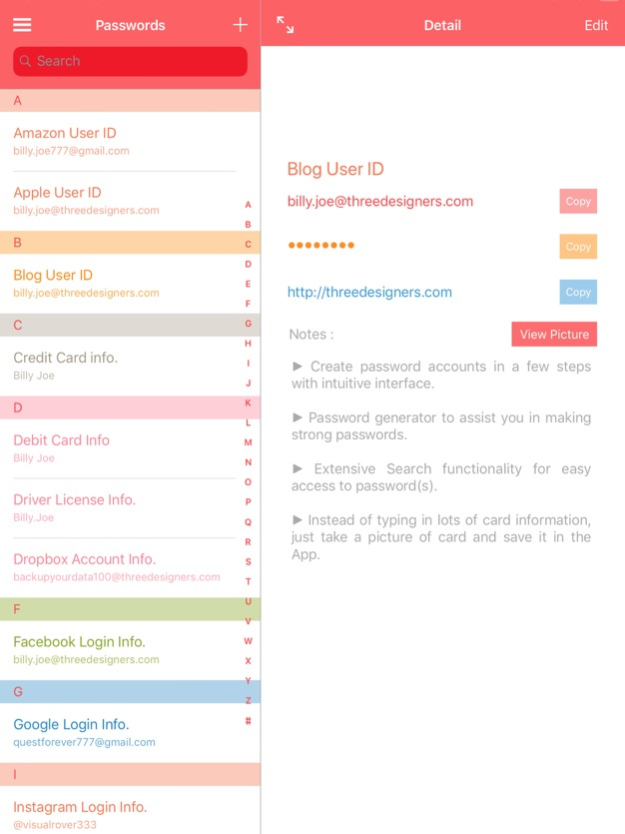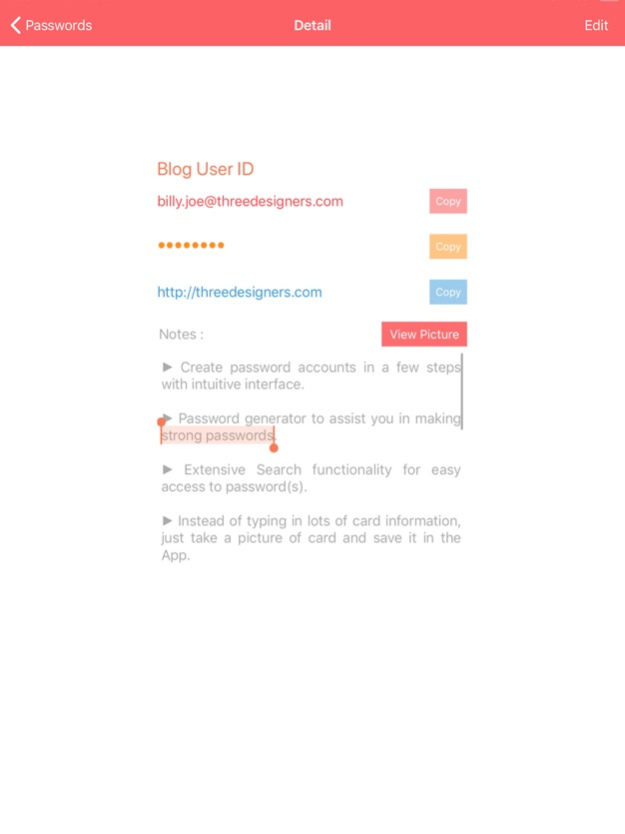Password Privacy Organizer 1.1.0
Free Version
Publisher Description
Keep your passwords and cards safe and organized.
Keep all your passwords and cards safe with Passcode, Touch ID and Face ID, store pictures of ID cards, store cards, credit cards and all kinds of cards. Search for easy access to all secure information in one place.
~~~~~~~~~~~~~~~~~~~~~~~~
FEATURES
~~~~~~~~~~~~~~~~~~~~~~~~
▶ All data stored in App is encrypted with strong in-built device encryption.
▶ Create password accounts in a few steps with intuitive interface.
▶ Password generator to assist you in making strong passwords.
▶ Extensive Search functionality for easy access to password(s).
▶ Instead of typing in lots of card information, just take a picture of card and save it in the App.
▶ View card picture with zoom features.
▶ Add notes to accounts for more important information.
▶ Security lockout mechanism to prevent unauthorized access to your passwords.
▶ Break-In attempt report with photo, date and time.
▶ Login access report with photo, date and time.
▶ Everyone forgets one time or the other, 16-Digit unique security reset key to have your PIN reset with safe instructions on how to do it.
▶ Sync data with iPhone, iPad or iPod touch using export and import from iCloud.
▶ Data sync with iCloud uses a minimum of 128-bit AES encryption—the same level of security employed by major financial institutions.
**Data is only stored in the device - with option to sync with iCloud.
Thank you for choosing Password Organizer. One-stop App for organizing all your passwords.
Apr 11, 2020
Version 1.1.0
+ Minor Optimizations.
+ Minor bug fixes.
About Password Privacy Organizer
Password Privacy Organizer is a free app for iOS published in the System Maintenance list of apps, part of System Utilities.
The company that develops Password Privacy Organizer is Eben Software Private Limited. The latest version released by its developer is 1.1.0.
To install Password Privacy Organizer on your iOS device, just click the green Continue To App button above to start the installation process. The app is listed on our website since 2020-04-11 and was downloaded 1 times. We have already checked if the download link is safe, however for your own protection we recommend that you scan the downloaded app with your antivirus. Your antivirus may detect the Password Privacy Organizer as malware if the download link is broken.
How to install Password Privacy Organizer on your iOS device:
- Click on the Continue To App button on our website. This will redirect you to the App Store.
- Once the Password Privacy Organizer is shown in the iTunes listing of your iOS device, you can start its download and installation. Tap on the GET button to the right of the app to start downloading it.
- If you are not logged-in the iOS appstore app, you'll be prompted for your your Apple ID and/or password.
- After Password Privacy Organizer is downloaded, you'll see an INSTALL button to the right. Tap on it to start the actual installation of the iOS app.
- Once installation is finished you can tap on the OPEN button to start it. Its icon will also be added to your device home screen.